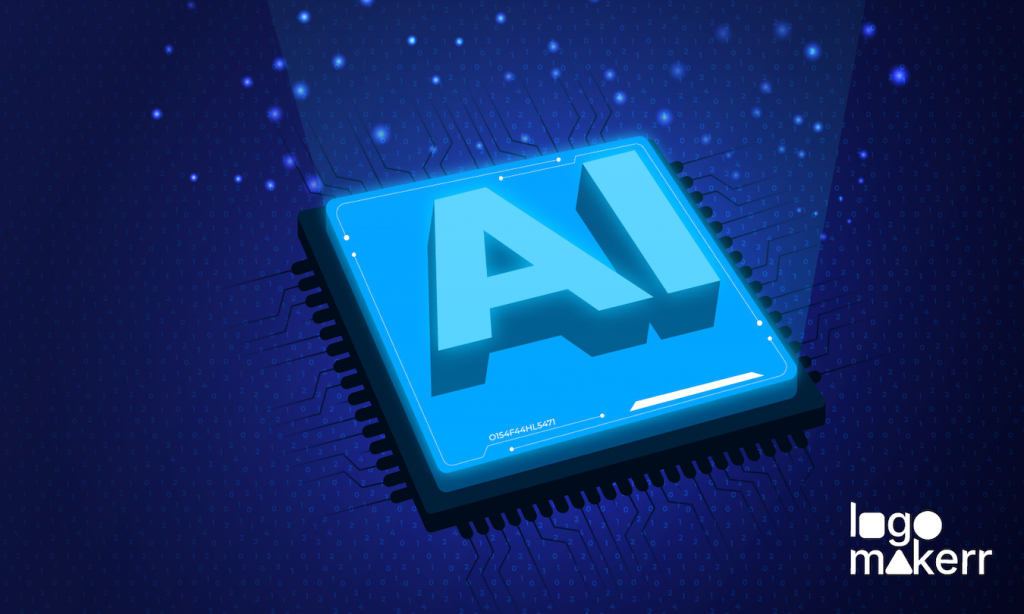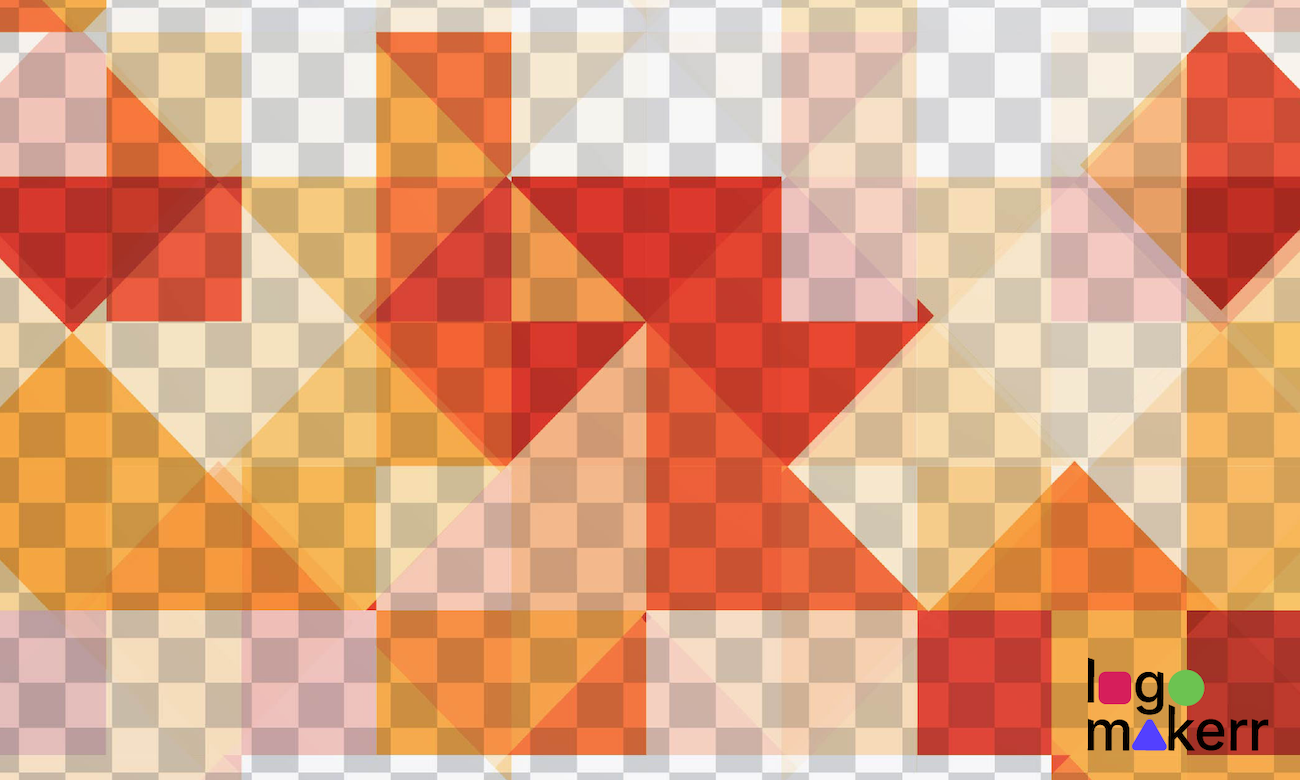We know that a strong brand identity is no longer a nice-to-have, but a must-have for any business looking to make a lasting impression on their target audience.
And believe it or not, your company’s brand identity is the culmination of all visual, tonal, and emotional elements of your business, thus creating a logo is a part of them!
With that, it’s important that you find the best AI courses to create a new logo and go one step ahead of your brand identity’s development! Because the tedious brainstorming sessions, endless revisions, and hefty design fees are now gone. With AI, the logo design process is faster, more efficient, and remarkably cost-effective!
Sounds good to be true? – well, it isn’t. Keep on reading to know more!
What to Look for in an AI Course for Logo Design?

Combining AI with your creative skills can take your design game to a whole new level. But with so many courses out there, how do you pick the right one? Let’s break it down.
1. Course Content
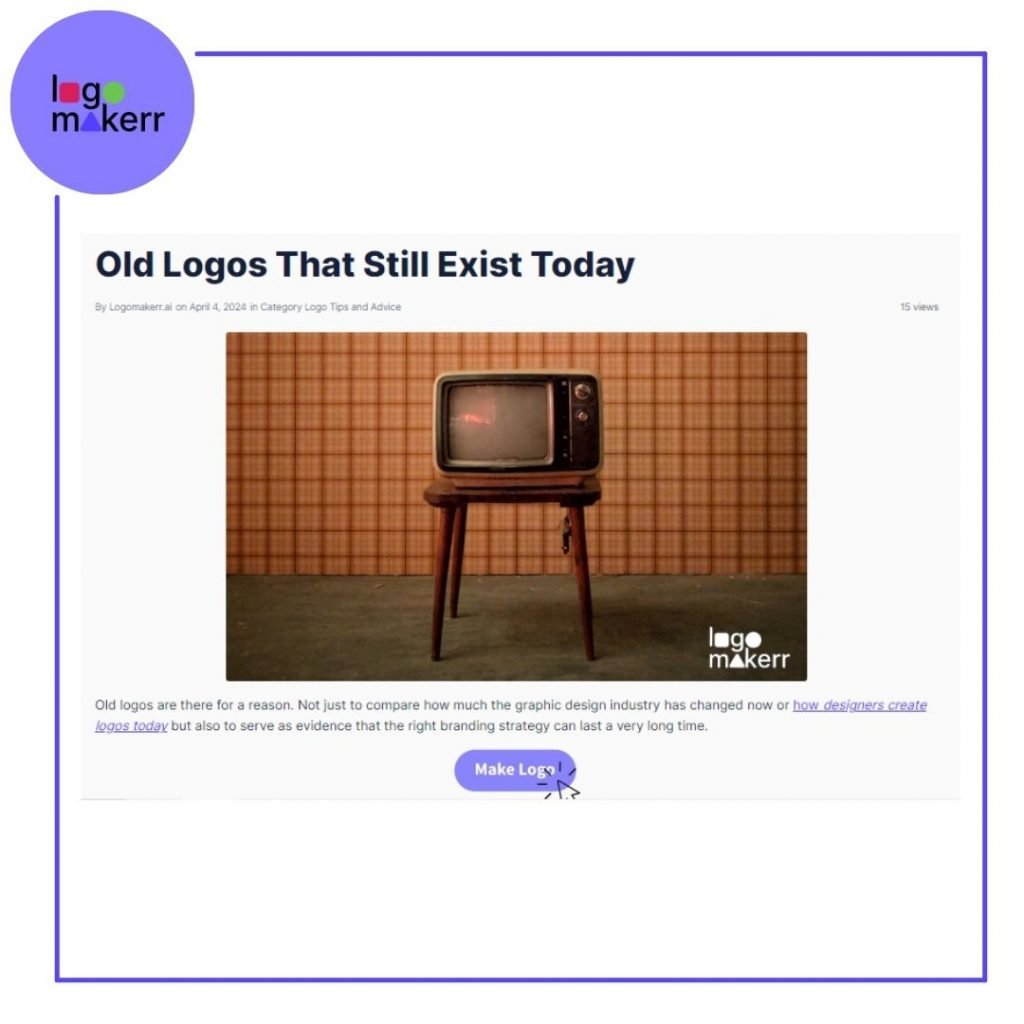
First things first, check what the course covers. A good AI course for logo design should teach you the basics of AI, design principles, AI tools, and real-world projects.
2. Instructor expertise
Who’s teaching the course matters a lot! Look for instructors with experience in both AI and design. A good instructor will not only teach you the technical stuff but also share insider tips and tricks. Check their background, work, and reviews from other students.
3. Learning format
Think about how you learn best. Do you prefer video lessons, reading materials, or interactive sessions? Some courses offer live classes, while others let you learn at your own pace. Pick a format that fits your schedule and learning style.
4. Community and support
Learning alone can be tough. Courses with active communities or forums can be a big help. You can ask questions, share your work, and get feedback from peers. Some courses also offer direct support from instructors.
5. Cost and Value
Lastly, consider the cost. While free courses are tempting, they might not offer comprehensive content or support. Paid courses often provide more value with in-depth lessons, projects, and certificates. However, make sure the price aligns with what you’re getting. Check if they offer any trial periods or money-back guarantees.
Why It’s Worth It

Investing in a good AI course for logo design is totally worth it. According to a report by Adobe, 31% of top-performing companies are using AI to enhance their creative processes. This means more job opportunities for those skilled in AI-driven design. Plus, AI can help you work faster and more efficiently, giving you a competitive edge.
Top 5 AI Courses to Transform Your Brand Identity

Here are the top 5 AI courses that can help you transform your brand identity and take your logo to the next level.
1. Coursera – AI for Everyone by Andrew Ng
Why It’s Great:
- Comprehensive Overview: This course is perfect for beginners. It covers the basics of AI and its applications across various fields, including design.
- Renowned Instructor: Taught by Andrew Ng, a leading figure in AI, you’ll get insights from one of the best in the field.
- Flexible Learning: Self-paced with subtitles in multiple languages.
Key Highlights:
- Introduction to AI and machine learning
- Understanding AI’s impact on industries
- No prior experience required
Duration: 4 weeks (approx. 2-3 hours per week)
2. Udacity – AI for Business Leaders
Why It’s Great:
- Business Focus: Tailored for those looking to apply AI in business settings, making it perfect for brand managers and marketing professionals.
- Practical Insights: Learn how AI can drive business growth and enhance brand identity.
Key Highlights:
- Real-world case studies
- Strategies to integrate AI into business
- Guidance on managing AI projects
Duration: 2 months (10 hours per week)
3. LinkedIn Learning – Logo Design: Techniques
Why It’s Great:
- Design Focus: While not exclusively about AI, this course delves into essential logo design techniques that can be enhanced with AI tools.
- Expert Instructor: Taught by Nigel French, a seasoned graphic designer.
Key Highlights:
- Fundamentals of effective logo design
- Creative techniques and tools
- Practical examples and case studies
Duration: 4 hours
4. Domestika – Introduction to AI for Creatives
Why It’s Great:
- Creative Angle: Focuses on using AI creatively in various design projects.
- Interactive Projects: Hands-on projects to apply AI in your designs.
Key Highlights:
- Overview of AI tools for designers
- Practical applications in branding
- Community support and feedback
Duration: Self-paced (around 10 hours of content)
5. Skillshare – Artificial Intelligence in Graphic Design: From Basics to Advanced
Why It’s Great:
- Step-by-Step Guide: Covers AI applications in graphic design, from basics to advanced techniques.
- Project-Based Learning: Emphasis on practical projects to build your portfolio.
Key Highlights:
- Using AI for creative design solutions
- Hands-on projects and real-world applications
- Community interaction and peer feedback
Duration: Self-paced (varies by user)
Create your new brand logo with Logo Maker AI

Ready to give your brand a fresh new look? Imagine creating a stunning logo in just minutes, without any design skills. Sounds too good to be true? Not with Logo Maker AI! Let’s explore how this amazing tool can help you design the perfect logo for your brand.
How Does It Work?
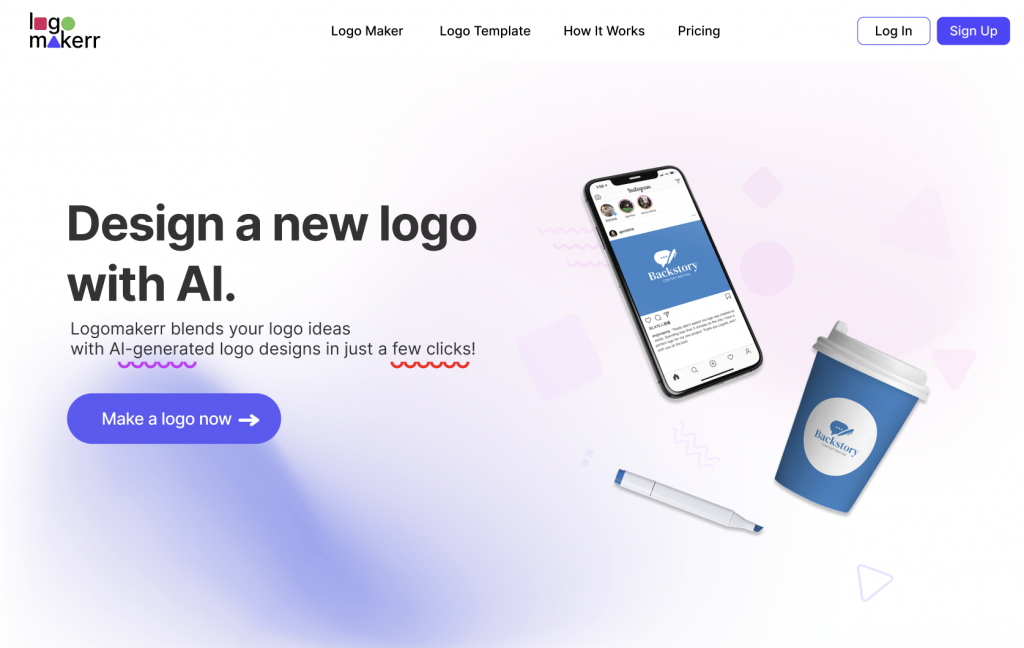
Step 1: Enter Your Brand Name
- Start by entering your brand name and tagline. This helps the AI understand what your brand is about.
Step 2: Describe Your Brand
- Provide a brief description of your brand, including industry, style preferences, and any specific elements you want in your logo.
Step 3: Choose a Style
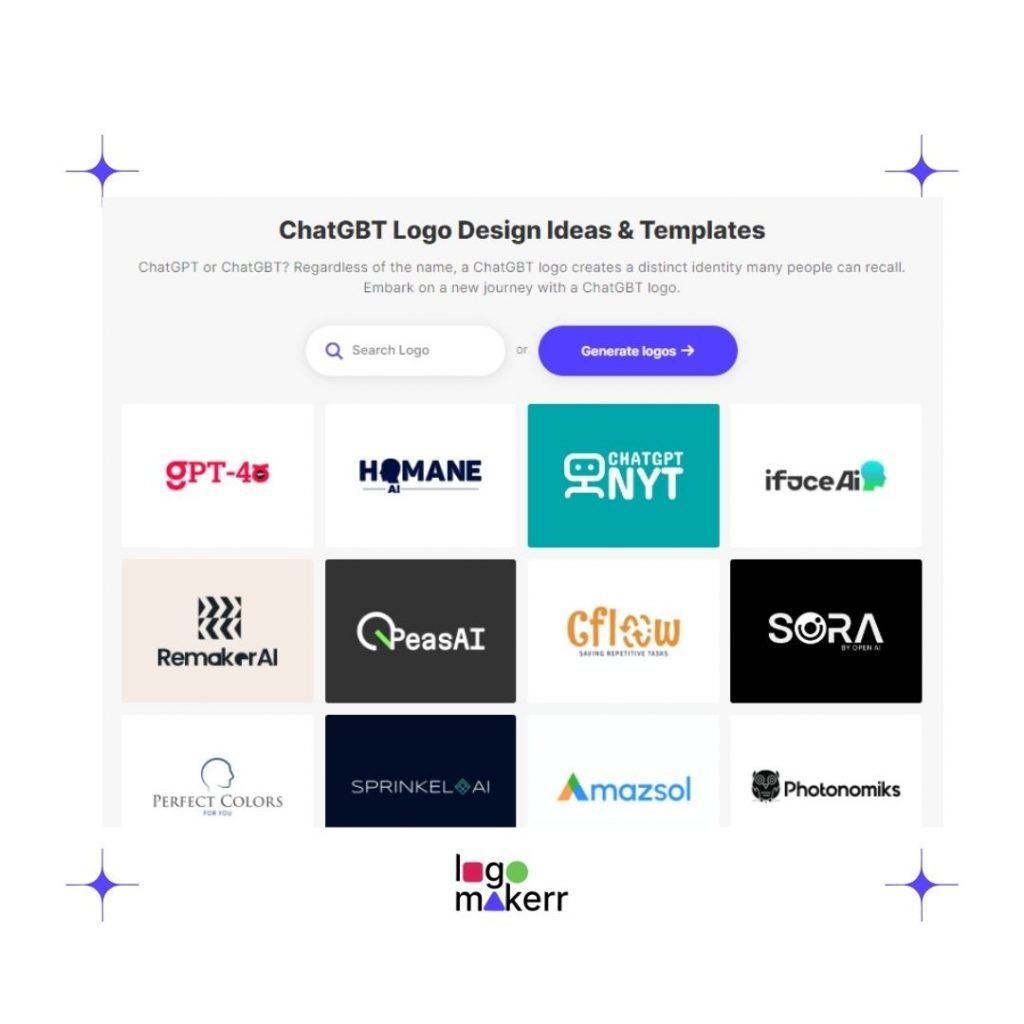
- Select from a variety of styles like modern, classic, playful, or elegant. This guides the AI in generating suitable designs.
Step 4: Customize Your Logo
- Browse through the AI-generated logos and pick your favorite. Customize colors, fonts, and layout to match your brand identity.
Step 5: Download and Use
- Once you’re happy with your design, download your logo in high resolution. Use it on your website, business cards, social media, and more!
Try Logo Maker AI Today!
Ready to create your new brand logo? Head over to Logo Maker AI and start designing. In just a few clicks, you’ll have a logo that not only looks great but also captures the essence of your brand.
Pro Tip: Take your time customizing. Even though the AI does most of the work, adding your personal touch will make your logo truly unique.