They say that brand identity is the face of your business – and we couldn’t agree more! In fact, this is one of the reasons why we started creating an AI tool that can design a logo for your business or personal use. And just like any other AI tools you can find on the internet, we love to keep up with the trends so you can get the most out of Logomakerr.ai – just like the new split font logo feature we have!
More so, the font you use for your logo is the extension of your brand, a reflection of your purpose, and a way to stand out from the competition. Thanks to the thousands of typographies and partnerships we have with Google Fonts, you can choose a font that screams ‘you.’.
But we don’t stop there.
Logo design has been our passion, and we want to make it easier for you to create the perfect font that represents your brand. In this blog post, let’s all take a look at our new feature that allows you to change a single letter in your logo font!
Split Font Logo Design Ideas
Consistency in branding is great – we know, you know it. But being a little playful and adding a new dimension of creativity to your business won’t hurt. Also, a split font logo can adapt to different contexts or promotions without sacrificing brand recognition. A win-win, right?
To start off on the right foot, here are some split font logo design ideas for you;



How do you use the Split Font Logo Feature?
Remember what we said on making things simple for our users? This part of the article will teach you how you can use the Split Font Logo Feature we just launched. Keep reading!
1. Create a logo to access the tool.
Of course, you have to create a logo first and find the right brand name for your business. It’s also best that you select the right industry, color palette, and typography of your choice so Logomakerr.ai can generate the best and accurate logos for you!
2. Customize the logo by editing your brand name.
Yup, we’re diving right into it! Click ‘customize’ to revise your logo according to your preferences. Here’s also your chance to pick the letter you want to be unique as opposed to other letters on your logo.
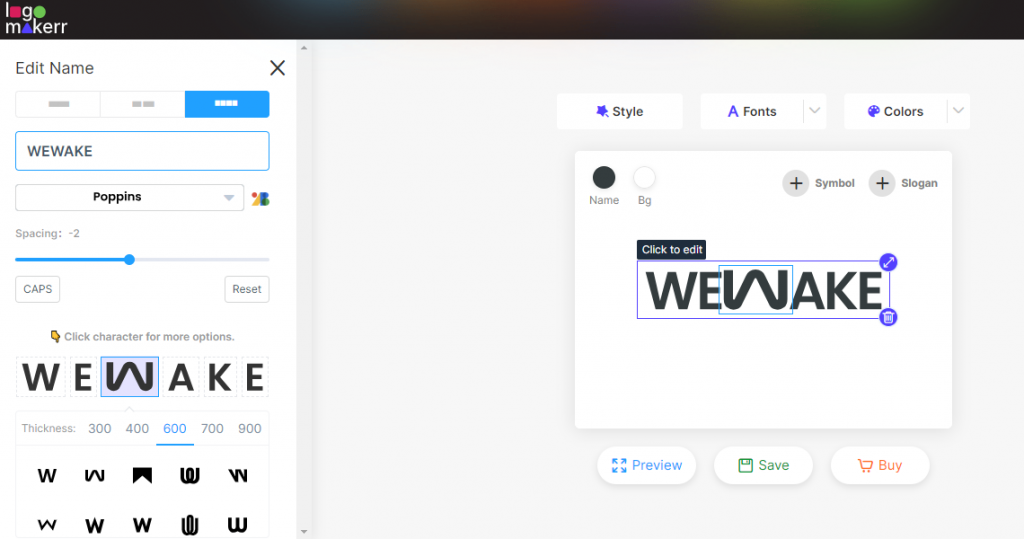
3. Click the character for more options.
You can access the Edit Name bar of Logomaker.ai in the middle-left side of the tab. You can select the letter and choose your preferred thickness from 300 to 900 pt.
To make matters more interesting, you have the option to change the letter to a unique and different symbol. Make sure to consider your branding guidelines here because you need to maintain consistency and professionalism.
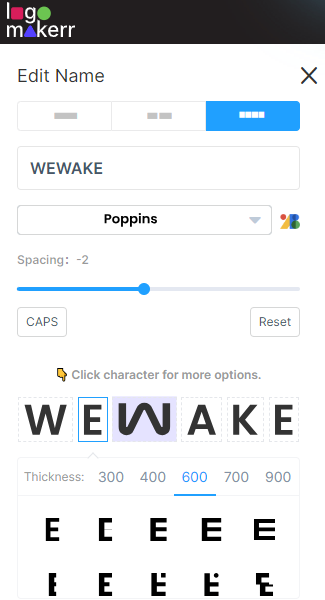
4. Preview and Fine-Tune
After making your adjustments, preview how the modified letter integrates with the rest of the logo. Fine-tune the design as needed to ensure visual harmony and coherence.
5. Save or Download
Last but not least, you can save or download your creation once you are satisfied with the modified logo. Logomakerr.ai allows you to do so in different file format so you can use it across different marketing materials and platforms.
The AI logo generator tool also has a Brand Center so you can see the big picture or envision your logo on different product mockups like packaging, billboards, t-shirts, etc.
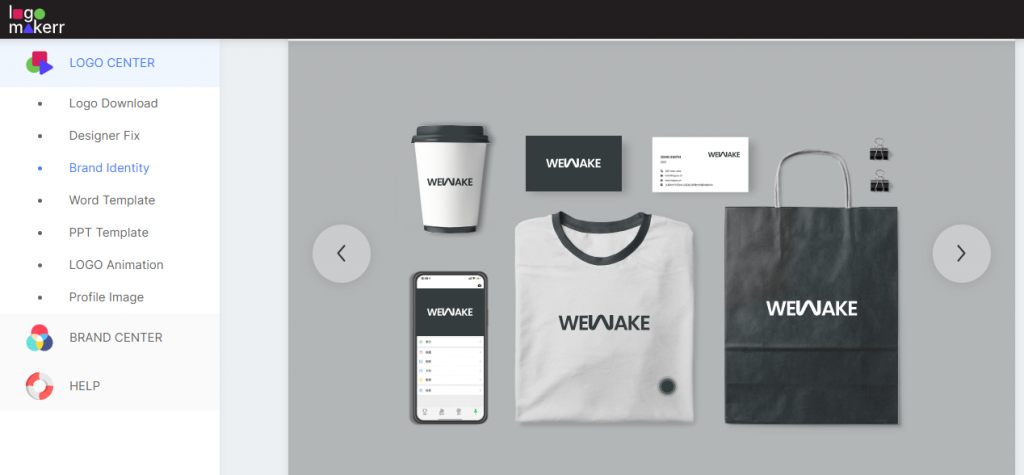
And there you have it! It’s as simple as that. Now, you have a unique-looking logo based on what you have in mind! The AI tool also made it easy for you to see what your logo would look like in different mockups. Of course, if you want more logo tips like this, our blogs can always vouch to give ideas and the latest news about the tool!
Why Use the Split Font Logo Feature?
Well, we don’t like to brag but our split font logo feature is truly one-of-a-kind. Aside from being easy-to-use, it allows businesses to modify letters so they have a diverse marketing channels, from digital platforms to print media, ensuring a consistent yet adaptable presence across all touchpoints.
Other reasons on why you should use our brand new Split Font Logo feature are;
- Tailored brand messaging
- Memorable visual impact
- Brand evolution and consistency
- Dynamic brand representation made easy
So, instead of manually editing your logo when you’re stuck in a creative block, use an AI logo generator tool that has all the features you need.
最終的な感想
The ability to tailor fonts to their unique style and vision opens up endless creative possibilities. We hope this blog has inspired you to explore the Font Flex feature and unlock the full potential of your designs. Here’s to a future filled with beautifully customized logos that truly stand out!




