From piquing the audience’s interest to conveying the message you wish to offer, logo designing is crucial. In fact, a memorable and striking logo can make all the difference. It’s one of the major brand identities of your business, and creating it should not be taken lightly.
But what’s the correlation between a logo design and a font?
Font pairing is the art of combining two or more fonts in a complementary way that enhances its overall look. Doing so is particularly important to logo designing as it can be a “winner-take-all” solution for your brand’s identity.
Also, choosing the right font for your logo tells what industry you’re from, enhancing the design’s readability. Luckily, an AI logo maker offers an intelligent algorithm to make font pairing easier.

Definition of Font Pairing
Font pairing combines two different fonts from the name itself to create a harmonious and visually appealing design.
Because it’s boring to settle for less, right? Why not make it two?!
Font pairing consists of carefully selecting typefaces that complement each other and greatly enhance the overall look of the logo. This is particularly beneficial to brands who want to look professional yet quirky.
For instance, brands like Burger King, Saint Laurent Paris, Love Pink of Victoria’s Secret, and many other brands are fond of using font pairing. The method is beneficial for startup companies who want to develop a one-of-a-kind logo and avoid a myriad of identical ones.
The purpose of font pairing is to create a visual hierarchy, establish a consistent tone, and improve readability. Once you find the right combination, it can evoke emotion and personality and convey call-to-action methods to your audience.
Is Font Pairing Possible with a Logo Maker?
Absolutely!
Font pairing is possible with a Logo Maker. There are many methods you can use to create your logo with two fonts combined while utilizing an AI or online logo maker.
To help you get started, visit Logomakerr.ai and enter your preferred logo name. Once done, select the appropriate industry, preferred color scheme, and the font style you like.
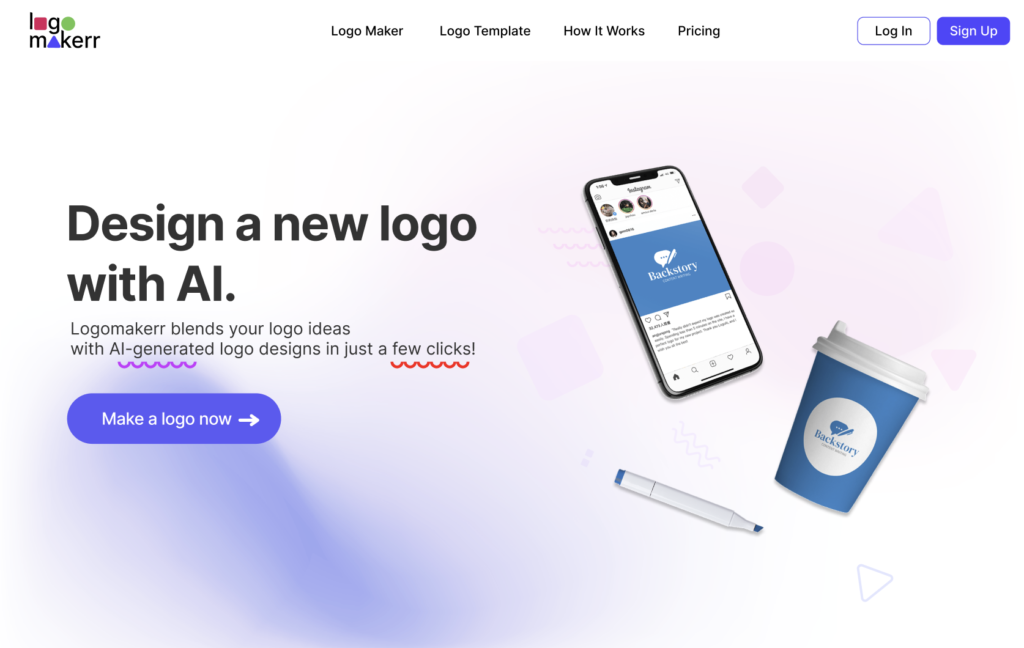
Click “Generate“, and the tool will instantly come up with more than ten free logos to download! You can edit and integrate font pairing to the logo of your choice by using the editing tools above.
So, if you want to find the right balance and harmony in your logo design, opting for an AI logo maker can help you do that much easier!
Font Pairing methods using an AI logo maker
There are several approaches you can take to do font pairing using an AI logo maker. But before anything else, it’s important to familiarize yourself with different font categories and their respective characteristics.
It’s easy and will enable you to make informed decisions when selecting font pairings and create designs that effectively communicate your brand message. Now, onto the methods!
Splitting Brand Name into Two Parts
First on our list is splitting your brand name into two parts. Many online logo makers today offer a “Split” option where you can select “two parts” of your logo before implementing font pairing techniques.
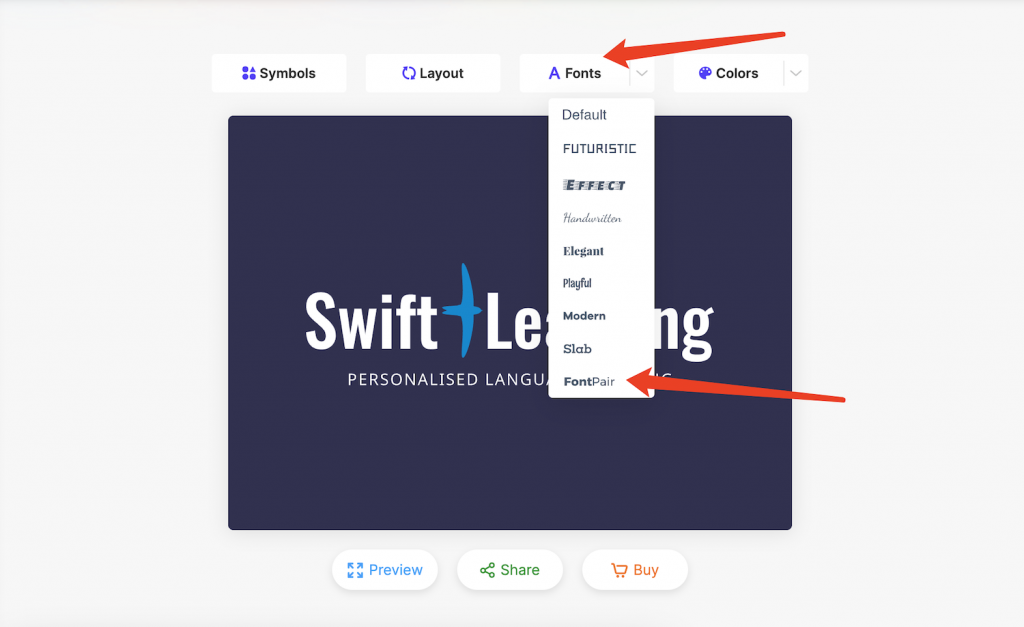
Through this option, you may also notice additional features like justifying or aligning the words on the left and right—your choice.
But of course, this method has its own terms. It is not always compatible with brand names with one-syllable or non-compound words. If forced, your designed logo may look odd or weird.
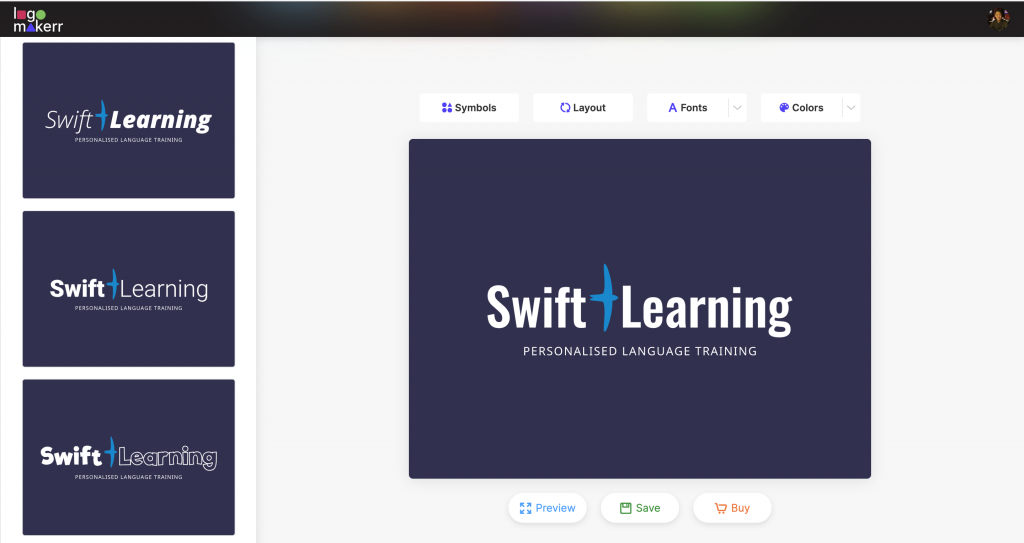
- Through Thick and Thin
Demi bold, extra bold, black bold, and ultra-bold are just some of the many categories of typeface weights. You can combine two or any of these weights to provide a hierarchy in the logo design.

For instance, utilizing a thicker/bolder font for the primary text and a thinner/lighter font for the secondary word of the brand name. In this context, you’ll create a contrast that’ll help the reader’s eye to emphasize the real message of the product or service of the brand.
- Combining Two Different Font Categories
Remember what we mentioned about learning the different font categories? This is where it becomes handy. There are various font categories such as serif, sans serif, script, display, and more. Each of them has its own distinct appearance and evokes a different feeling.

Source: Creative Market
For example, serif fonts exude a classic and traditional vibe, while sans-serif fonts convey a modern and clean aesthetic. Once you clearly understand the font categories, you can use an AI logo maker to experiment and find the best combination!
- Color Scheming
Colors can be the afferent of the overall design of the logo – and using its scheme and combining two gorgeous-looking ones can truly make a difference. To do this, start by selecting the primary color that sets the overall mood for your design.
Identify the key traits of this color, such as its weight, style, and overall feel. Then, search for a secondary color that shares similar qualities or provides a contrasting yet corresponding visual impact. And voila! You now have a logo design with a color scheme that says a whole lot of details about your brand.
- Balancing Special Effect Fonts
There’s no right or wrong when it comes to balancing special effect fonts. But, you have to be careful as this can make or break the overall look of the logo. Finding the right effect is key.
For instance, add a touch of creativity to the first word while utilizing a less-cluttered effect to the second word. This will result in an even composition while getting the accurate ‘attention-grabbing’ special effect fonts to the logo.

Source: Dribble – Retro Vintage Photoshop
Tip: If you’re going for a more playful and whimsical look, pair a decorative special effect font with a handwritten or script font. On the other hand, pairing a sophisticated special effect font with a classic serif font can achieve that desired aesthetic if you’re aiming for a more professional and elegant design.
最終的な感想
Many people wonder if achieving professional and visually appealing font combinations is possible using an AI logo maker. We’re here to tell you that it is absolutely possible!
You can create a stunning logo that incorporates perfectly paired fonts with the right tools and techniques. Don’t let the limitations of a logo maker hold you back from achieving the desired look for your brand. Experiment, explore, and follow the tips provided in our blog to create a logo that truly stands out.
If you want to start, visit Logomakerr.ai, embrace the power of font pairing, and let your logo make a lasting impression today!





